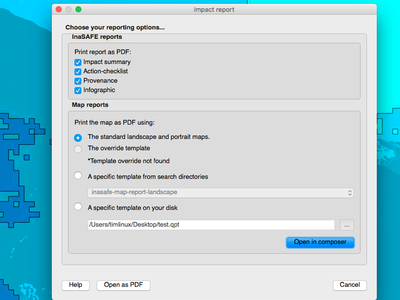Project: InaSAFE
Version: 4.3.0
In previous versions of InaSAFE we generated the PDF reports as soon as the analysis was completed. This resulted in longer wait times before you could explore the analysis results. In this release we have moved the PDF generation to only happen when you press the print button. We have also made the whole printing process much more flexible with options to print only a subset of the reports if you wish to. InaSAFE 4.3 also offers more options for the use of custom report templates. You can now specify if you wish to:
- use the standard, prepackaged reports templates that ship with InaSAFE
- use an override template - this automatically replaces the standard template if the report name follows the convention:
<hazard>-<exposure>.qpt. These override templates should be placed in your<home directory>/.qgis2/inasafe/folder. - use a specific template from the standard search directory (
<home directory>/.qgis2/inasafe/). - use a specific template that you select from elsewhere on your disk
Pressing the print button will now show a small dialog where you can choose a base template and then open the report as a PDF.
Due to some architectural changes, InaSAFE 4.0 lost the ability to edit the map report template before printing. InaSAFE 4.3 fixes this. The map-based reports will be produced as a template that you can either open and edit, then print from the composer, or printed directly to PDF.