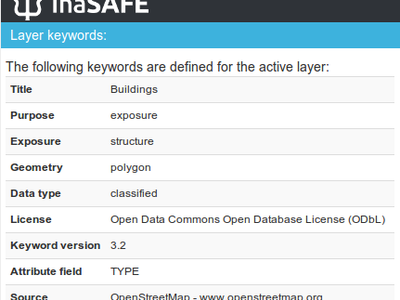Project: InaSAFE
Version: 3.2.0
InaSAFE 3.2 introduces keyword versioning. If you have used previous versions of InaSAFE to define keywords for your layers, you will need to update the keywords before you can use those layers in InaSAFE 3.2. InaSAFE will now automatically add a version keyword to your layer keywords. In future versions this will help us to automatically migrate your keywords to new keyword formats if needed, and alert you if your keywords are too old to be used with the InaSAFE version you have.
We have spent some time polishing the experience of creating the keywords using the keywords wizard, and improving the presentation of keywords in the dock when a layer is highlighted. We have also hidden away the internal keyword names and added functionality to present the keyword names in a more human and understandable way.
In previous versions certain configuration options for impact functions were configured directly on the impact functions dialog. This approach was cumbersome as repeated use of the same impact function required re-setting the same options each time. With 3.2 we have moved many of the configuration options to the keywords system For example setting the floodprone attribute for a polygon flood layer in the layer keywords will automatically cause the impact function to recognise that attribute in the keywords.
See this video for a run through of how the keywords look for different input layers