
Publishing and sharing content on GeoNode
“Resources shared from GeoNode will respect the defined permissions or that resource”
GeoNode supports many different operations for sharing and publishing data, documents, and map projects.
Maps, Documents, and Layers are all discoverable to users with the relevant permissions from within the Geonode interface. Additionally, content may be assigned to a particular user group for sharing content between selected users. Group activity feeds ensure that the content is easily discoverable, with no additional steps required from content publishers. All content detail pages also include a sharing tab which provides utilities for sharing content via other platforms.
Sharing content is a fun and engaging way of exploring data and getting recognition for your work. More importantly, it makes data quickly accessible to the people who need it and provides a platform for validating work that is making the biggest impact, identifying what needs to be done to facilitate improvements, and ensuring that resources are focused on value.
GeoNode has tools for registered users to favorite (or "like"), rate, share, and comment on various content so that all stakeholders can provide insights into the underlying data and its representation on the platform. Besides the "on-platform" utilities provided, all GeoNode content is also accessible via its URL, or web address. Social sharing tools enable the content to be shared across multiple channels and social networks, including email, Facebook, and Twitter.
Whilst sharing content from the content details page is helpful, GeoNode maps with the sharing plugin configured include the additional option to share the map from directly within the map interface, and may also produce a Quick Response (QR) code to ensure easy access for mobile users. This ensures that when users connect via external channels they are taken directly to the map application, rather than the map details page, resulting in a smoother user experience.
Note that accessing this content via any of these channels will respect the defined user permissions for that resource. This means that in order for you to embed a map on another website or to allow anonymous access to users from a social platform, the content must be published with the permissions set to enable public viewing.
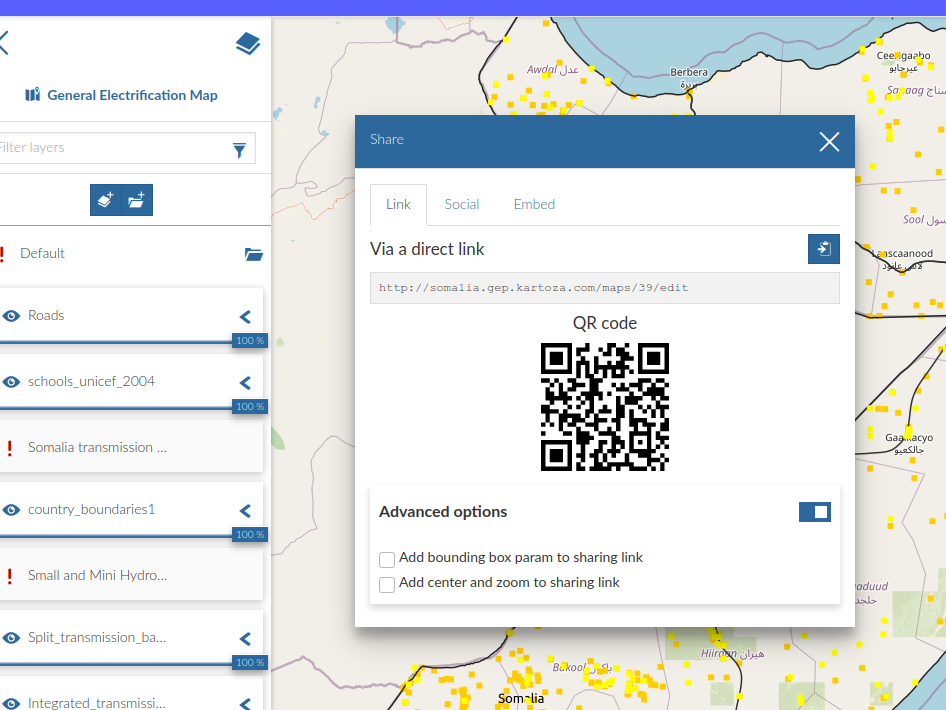
You try:
Goal: Share a map with the sharing plugin
Share your map on social media and send your colleague a QGIS layer file to use in a project
- Navigate to view maps and view the map
- Click on the hamburger menu and select Share from the drop-down
- From the available options, select your preferred sharing platform
- Share the link with a partner and ask them to view the link
Check your results
Could you view your map by looking at the link that you shared? Can others with who you shared the link also view the map?
Did you try to change the permissions and see what the results were?

More about sharing content
Some organizations might have strict policies about who can see certain data and metadata, and who can edit it. GeoNode helps facilitate the implementation of these policies by using the permission controls, however, it is still important that platform users understand and are aware of what content should be made available and what can or cannot be published.
By contrast, in many situations, it is desirable that as many users have access to content as possible. By allowing public access to content and leveraging the sharing tools to publish the content across media platforms, organizations can ensure that a wide audience has access to content but are limited in their interactions so that they cannot edit metadata, change styles, or delete content.
Where numerous users are expected to inherit similar permissions, the use of GeoNode groups ensures that multiple users can be assigned the same permissions simultaneously. Depending on the platform intentions, the self-registration process can also be disabled, or newly registered accounts may require administrator approval to ensure the integrity of the platform and protect it from unwanted actions.

Check your knowledge:
-
What permissions should you set if you want to share a map on FaceBook:
- ‘Restricted view’ access
- ‘Anyone edit’ access
- ‘Anyone view’ access
- ‘Anyone manage’ access
-
When you share a map , what are you downloading or sharing:
- The data files
- A link to a GeoNode web map service
- A description of the data
-
What content types can be shared using the GeoNode sharing utilities:
- Layers
- Documents
- Maps
- All of the above

